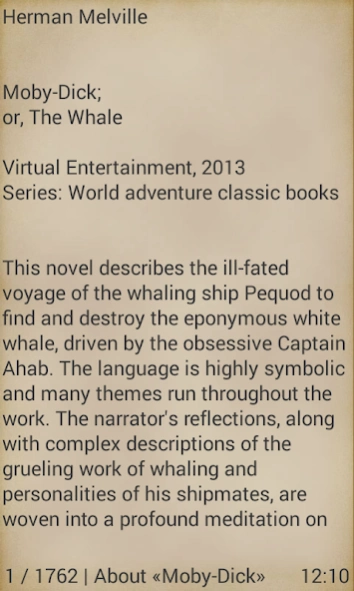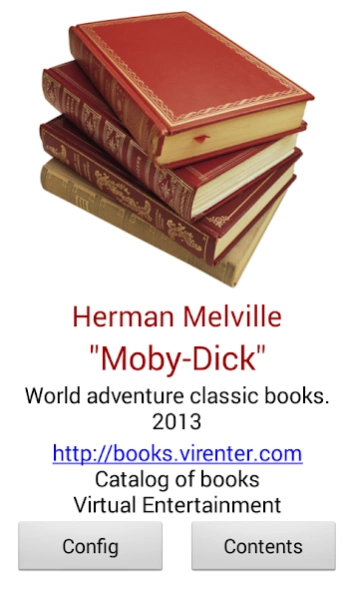Moby-Dick 8.0
Free Version
Publisher Description
Moby-Dick - This novel describes the oyage of the whaling ship to destroy the white whale
Moby-Dick;
or, The Whale
by Herman Melville
Virtual Entertainment, 2013
Series: World adventure classic books
This novel describes the ill-fated voyage of the whaling ship Pequod to find and destroy the eponymous white whale, driven by the obsessive Captain Ahab. The language is highly symbolic and many themes run throughout the work. The narrator's reflections, along with complex descriptions of the grueling work of whaling and personalities of his shipmates, are woven into a profound meditation on hubris, providence, nature, society, and the human struggle for meaning, happiness and salvation. Moby-Dick is often considered the epitome of American Romanticism.
— Excerpted from Moby-Dick on Wikipedia, the free online encyclopedia.
Illustrated by Anton Otto Fischer
Look for other books on our site http://books.virenter.com.
About Moby-Dick
Moby-Dick is a free app for Android published in the Reference Tools list of apps, part of Education.
The company that develops Moby-Dick is Virtual Entertainment. The latest version released by its developer is 8.0.
To install Moby-Dick on your Android device, just click the green Continue To App button above to start the installation process. The app is listed on our website since 2023-07-20 and was downloaded 3 times. We have already checked if the download link is safe, however for your own protection we recommend that you scan the downloaded app with your antivirus. Your antivirus may detect the Moby-Dick as malware as malware if the download link to com.virenter.books.AOUNZFANDMMINNJQ is broken.
How to install Moby-Dick on your Android device:
- Click on the Continue To App button on our website. This will redirect you to Google Play.
- Once the Moby-Dick is shown in the Google Play listing of your Android device, you can start its download and installation. Tap on the Install button located below the search bar and to the right of the app icon.
- A pop-up window with the permissions required by Moby-Dick will be shown. Click on Accept to continue the process.
- Moby-Dick will be downloaded onto your device, displaying a progress. Once the download completes, the installation will start and you'll get a notification after the installation is finished.